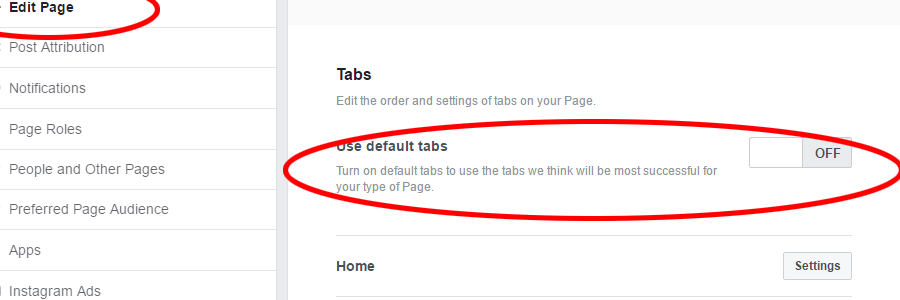
As Social Media Examiner reported earlier today – and as all of us Facebook page managers have seen with great surprise – Facebook has once more decided to change its desktop layout design.
To something that looks like this:
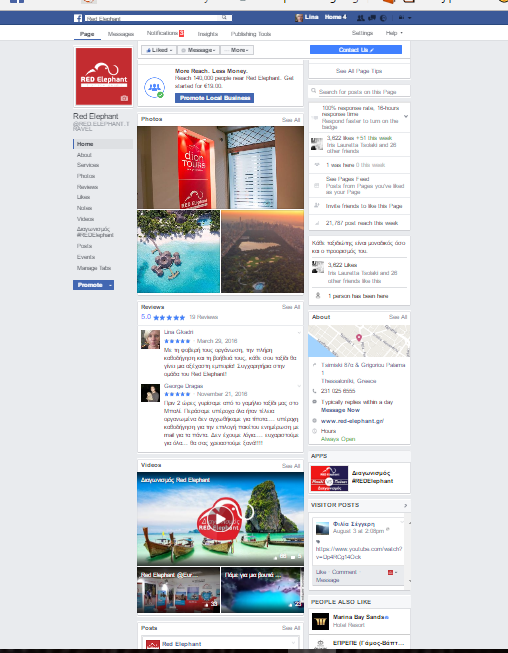
So the first thing someone will see when visiting your page, is (in this case) photos, reviews and videos. And after that, they will come to see the posts.
If you wish to rearrange your page’s layout and bring it back to it’s prior state, you’ll have to follow these simple steps:
1. Go to your page settings
2. choose Edit Page
3. and turn ON the Use default tabs
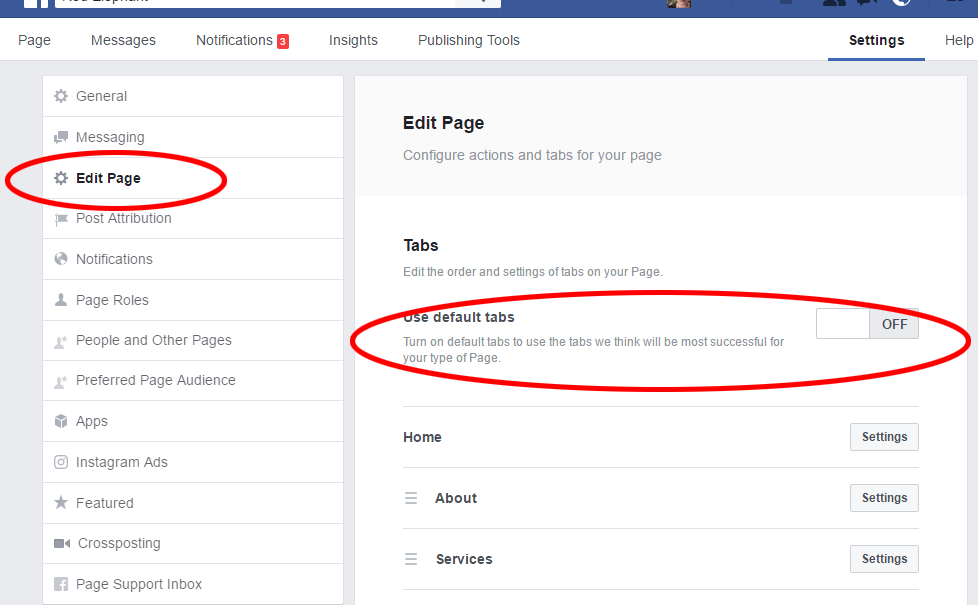
The next thing we all have to do, is explore the new possibilities Facebook provides us with – for some pages, a Templates choice is given!
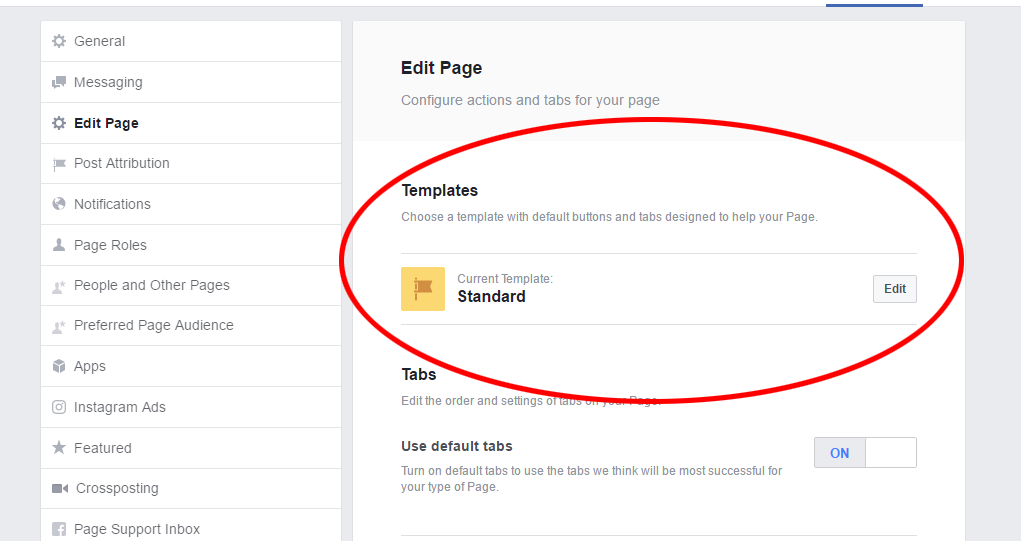
If you feel you need more help regarding your Facebook page, don’t hesitate to contact UCME – our team will be more than happy to get to know your brand better.
Copyright 2016 UCME Communication & Stuff
